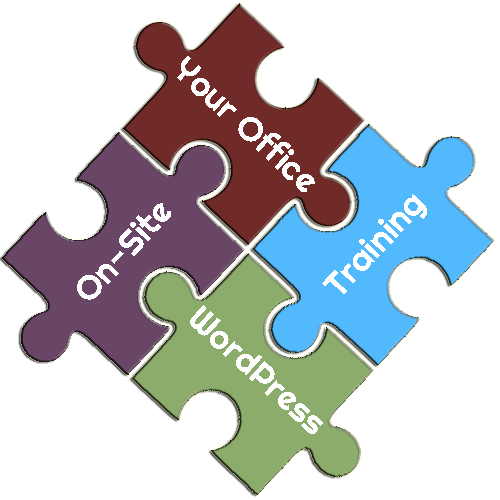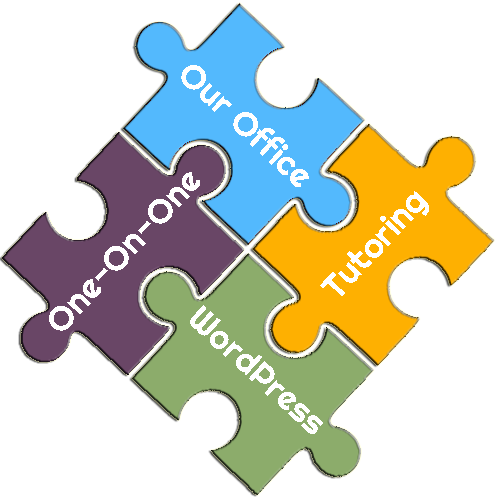At Crack-Ajax we subscribe to the philosophy that a website owners and their staff should be enabled to manage their content. After all, who is more qualified to oversee the subject matter on any given website than the owner or agents of the company itself? We will empower you with the skills you need to manage your website with our WordPress and SEO training.
We offer several options to help WordPress owners learn how to manage their content. Whether on-site group training sessions or one-on-one, in-person, or screen share meetings, we have educational solutions to meet your needs. If you are willing to learn how to manage your WordPress site, Crack-Ajax will provide you with the necessary skills.
We also feel very strongly that Search Engine Optimization (SEO) is one of the most important skill sets to possess in the internet age. The old adage, “if you build it, they will come,” no longer applies on the web where nearly 2 billion websites exist. In order to compete you need eyeballs, and SEO will help you get those eyeballs. Crack-Ajax includes SEO tips in all of our training options.
On-Site and One-on-One WordPress and SEO Training
Every WordPress website is unique, there are no two alike. Because of their flexibility, WordPress sites vary greatly and present challenges in learning where to access and how to manage the content. The basic WordPress introduction classes do not always sufficiently address your problems. But, Crack-Ajax offers multiple solutions to teach you exactly what you need to know to manage your WordPress website. You can book time with us to learn more on any number of topics including, but not limited to:
- Any SEO topic to help improve traffic to your website
- HTML or CSS questions to improve your website
- Any WordPress plugin setup or configuration inquiry
- How to use WordPress from content to configuration
- WordPress dependencies from hosting to digital marketing
Crack-Ajax offers WordPress services for everything you need to build, manage and market your WordPress website. From design and development to hosting and maintenance we have you covered.